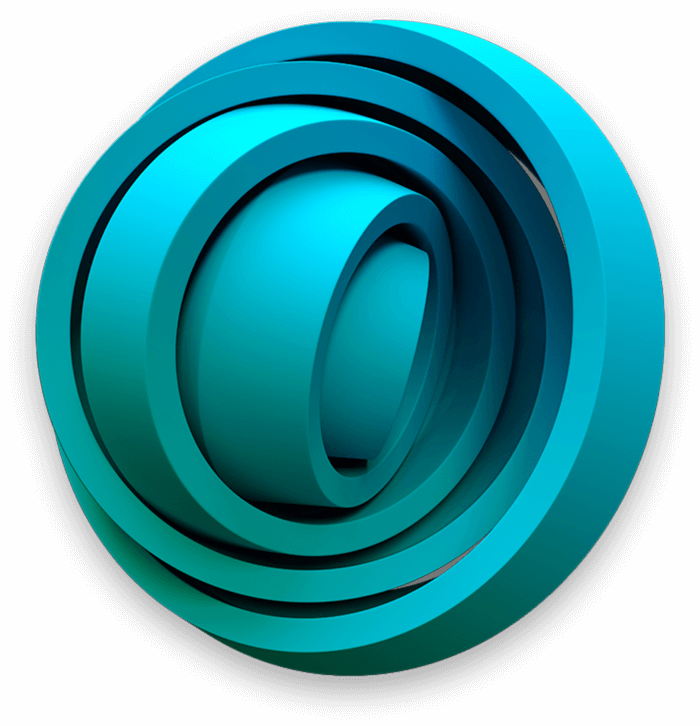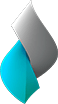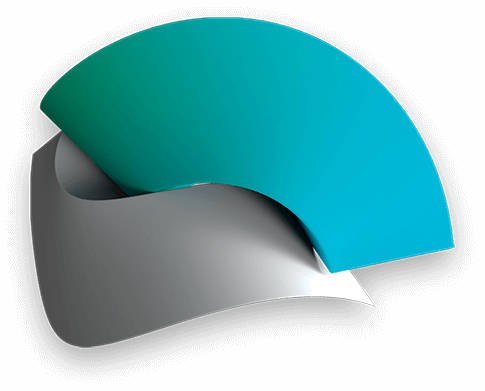BizSmart™ Rule Engine
Organizations can build simple routing rules using BizSmart’s intuitive decision table UI.
For high complexity decision-making, BizSmart’s script engine (.NET framework VB.NET C#) can be used to implement complicated enterprise processes.
Scripts can be executed as part of a process or as a form action. In simple cases, BizSmart Process Designer allows the capture of rules in a graphical tool, where the conditions, under which one or more "branches" will be followed in a process, can be described.
In cases of complex rules, the option "Advanced Conditions" is available. If rules cannot be represented graphically, the conditions that must be met in order to follow a specific direction in the process, can be formulated with a scripting language.